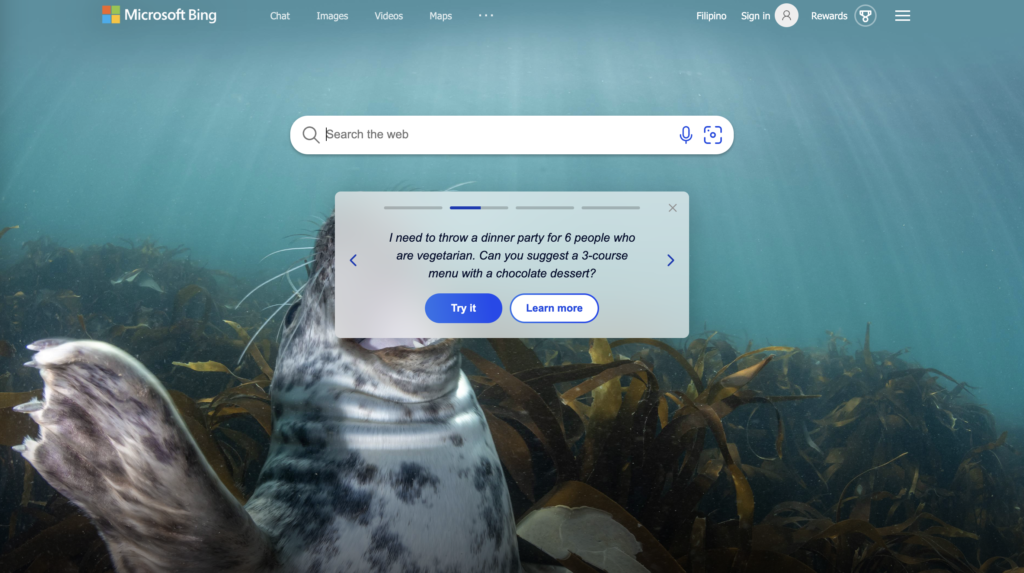
Tired of sifting through endless search results that fail to fully answer your question? Look no further than Bing – the AI-powered text-to-speech search engine that provides reliable, summarized answers to complex queries.
What is Bing?
Bing is a text-to-speech search engine developed by Microsoft that uses artificial intelligence to consolidate information from reliable sources across the web and present it in a clear, concise manner. It can handle complex searches and follow-up questions, making it a helpful research assistant, personal planner, and even a creative partner.
How to Use Bing?
To access Bing, you can join the waitlist on the Bing website. Once you’ve been granted access, simply sign in with your Microsoft account and start searching right away! Here are some tips for using Bing to its fullest potential:
- Ask specific questions: Don’t be afraid to get specific with your search queries. Bing is designed to provide detailed answers to complex questions, so the more specific you are, the better.
- Follow-up with chat: If you have further questions or need clarification, use the chat feature to continue the conversation with Bing. You can ask for more options or explanations, and Bing will do its best to help.
- Use Bing as a creative tool: In addition to providing answers to questions, Bing can also help spark creativity. If you’re struggling with writer’s block or need inspiration for a project, try using Bing’s creative prompts to jumpstart your ideas.
- Double-check information: While Bing strives to provide accurate information from reliable sources, mistakes can still happen. Be sure to double-check information before making important decisions based on Bing’s responses.
Prompt Suggestions
Not sure where to start with Bing? Here are some prompts to get you started:
- “What are the best restaurants in [your city] for a romantic date?”
- “What is the difference between a latte and a cappuccino?”
- “Can you give me some creative prompts for a photography project?”
- “What are the top-rated beaches within a 3-hour drive of [your city]?”
- “Can you recommend a good book to read for a book club?”
Here are the key features of the new Bing text-to-speech search engine
- AI-Powered Search: Bing uses text-to-speech AI to provide detailed responses to complex questions and consolidate reliable sources across the web to give summarized answers.
- Chat Experience: Refine searches, ask follow-up questions, and receive detailed answers by interacting in the chat.
- Creative Tool: Bing can help users write stories, poems, or generate ideas for projects.
- Personalization: Bing serves as a research assistant, personal planner, and creative partner, delivering personalized search results and responses.
- Simple Language: Bing understands questions like a person, captures details, clarifies, and guides for improved assistance.
- Reliable Results: Bing aims for reliable responses, but users should verify facts and exercise judgment before acting.
- Feedback and Reporting: Users can provide feedback or report concerns via the feedback button or flag icon.
- Access: Join the waitlist, sign in with a Microsoft account on the Microsoft Edge browser to request and gain access to Bing.
These features make the new Bing search engine a useful tool for those looking for reliable and detailed responses to complex questions, as well as those seeking inspiration and creative ideas for their projects.
