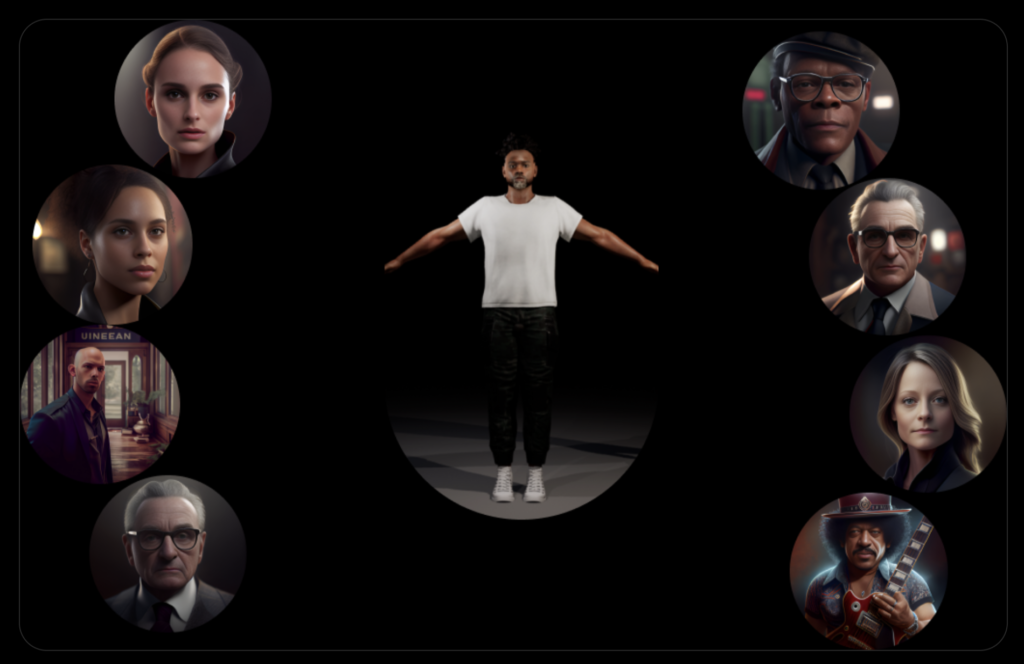
Are you looking for a tool that can help you stay productive and achieve your personal growth goals? Look no further than Rolemodel.AI, a cutting-edge platform that allows you to create and customize your own personal AI assistant. With its powerful features and integration with GPT-4, Rolemodel.AI provides a unique and engaging way to streamline your workflows, automate your tasks, and save you time. In this post, we’ll give you a step-by-step guide on how to use Rolemodel.AI to unleash your productivity potential.
What is Rolemodel.AI?
Rolemodel.AI is an innovative platform that enables you to generate avatars effortlessly, customize their expertise, and connect with other AI programs and platforms. By leveraging the power of GPT-4, Rolemodel.AI can provide human-like responses and expert-level knowledge in various fields. Whether you want to learn game development, improve your nutrition, or master a new language, Rolemodel.AI can help you achieve your goals.
How to Use Rolemodel.AI?
Getting started with Rolemodel.AI is easy and straightforward. Here’s a step-by-step guide to using this platform:
Step 1: Create Your Account
To begin, visit the Rolemodel.AI website and click on the “Sign Up” button. Fill in your details and create a password that is at least six characters long and contains at least one special character.
Step 2: Create Your Avatar
After signing up, create your avatar by selecting the Reflection Male or Reflection Female option and uploading a photo. The platform processes the photo into an avatar, allowing you to confirm or choose another photo if needed.
Step 3: Personalize Your Avatar
Once your avatar has been created, you can personalize it by giving it a name and background. This enables you to tailor your avatar’s skills by giving it a backstory. If you want your avatar to be an expert in a particular field, you can mention it in the background section.
Step 4: Connect with Rolemodel.AI
To start using your AI assistant, you can either use the microphone button to chat with your avatar or the keyboard button to type. Rolemodel.AI leverages the power of GPT-4 to provide expert-level guidance and advice in various fields. Whether you want to learn a new skill or improve your productivity, your AI assistant can provide valuable insights and suggestions.
Prompts
- What are your productivity goals, and how can Rolemodel.AI help you achieve them?
- Share a success story of how Rolemodel.AI helped you improve your productivity.
- What are your favorite features of Rolemodel.AI, and how have they helped you streamline your workflows?
Rolemodel.AI is a powerful tool that can help you achieve your personal growth and productivity goals. With its customizable avatars, expert-level knowledge, and integration with GPT-4, Rolemodel.AI provides a unique and engaging way to improve your workflows and streamline your tasks. By following the step-by-step guide outlined above, you can start using Rolemodel.AI today and unleash your productivity potential.
