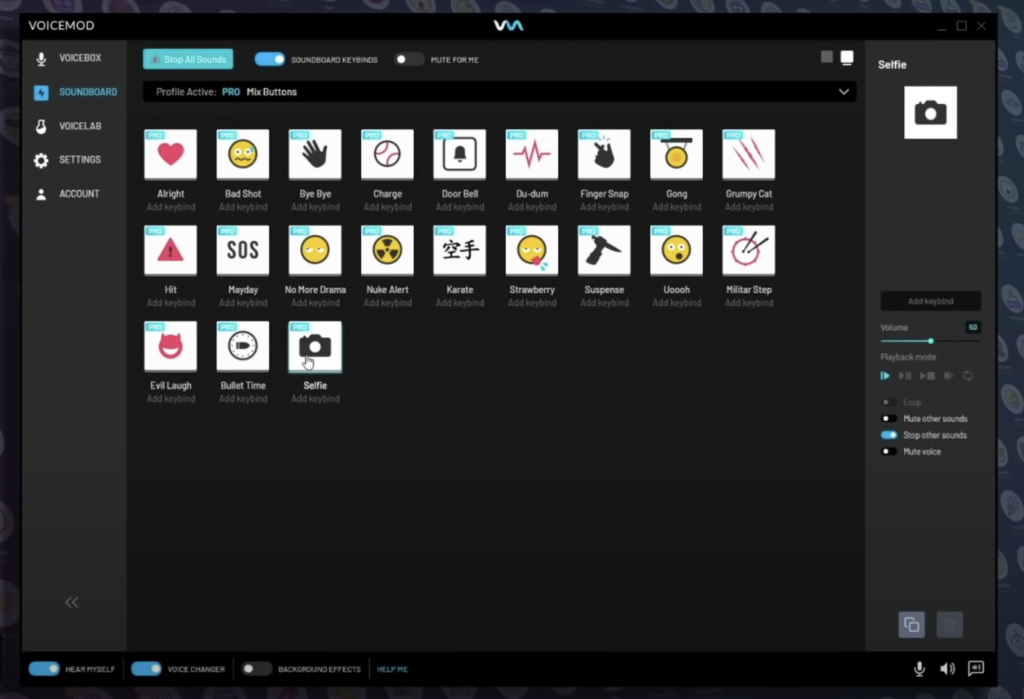
Are you tired of your boring, plain voice? Do you want to add some fun and excitement to your gaming or streaming content? Look no further than Voicemod, the real-time AI voice changer and soundboard.
What is Voicemod?
Voicemod is a free voice changing software that allows you to add various voice effects to your microphone signal in real-time. You can transform your voice to sound like a robot, demon, chipmunk, woman, man, or anything else you can imagine. It works with all your favorite games and communication desktop apps such as Discord, ZOOM, Skype, and more.
How to Use Voicemod?
Using Voicemod is easy and straightforward. Follow these simple steps:
- Download and install Voicemod on your PC.
- Select your main microphone as the input device.
- Access the Voicebox menu option to browse the library of voice effects.
- Turn on the “Voice Changer” toggle at the bottom of the window.
- Choose your favorite voice effect and assign it to a keybind if you wish.
- Demo your new voice using the “Hear Myself” toggle at the bottom of the window.
- Ensure that you select “Microphone (Voicemod Virtual Audio Device)” as your input device in the application you want to use the voice changer with.
- Your new voice is now coming through your microphone signal. You’re good to go!
Additional Features:
Voicemod also offers a soundboard where you can add custom sound effects to your gameplay or stream. You can use the free voice changer for April Fools’ Day or Halloween pranks too. If you are a streamer, you can even let your viewers take control of your voice with Voicemod Bits Twitch Extension.
Voicemod also offers the Voicelab, where you can create your very own voice filters using professional-grade voice-changing effects. Once you’re done, you can share your custom voices with the community at large.
In addition to its voice changing capabilities, Voicemod offers a range of other features to enhance your audio experience. Here are some additional features you can expect from Voicemod:
- Soundboard: The Voicemod Soundboard allows you to play pre-recorded sounds and effects during your streams or chats. You can customize your own sound effects and assign them to specific hotkeys for quick access. The soundboard can be used alongside the voice changer to add even more fun and creativity to your content.
- Voice effects: Voicemod offers a vast library of voice effects that you can use to modify your voice in real-time. From robots and demons to celebrities and musical autotune, there are plenty of effects to choose from. You can also create and save your own custom voice effects for future use.
- Voicelab: The Voicelab is a feature that allows you to create your own unique voice filters using professional-grade audio effects. This is perfect for content creators who want to stand out and have a personalized sound that no one else has. The Voicelab also allows you to share your custom voice filters with the community.
- Integration: Voicemod integrates with a wide range of apps and platforms, including Discord, Twitch, Streamlabs OBS, Skype, and more. This means you can use the voice changer and soundboard during your streams, video calls, and chats to add more fun and entertainment.
- Multi-language support: Voicemod supports multiple languages, including English, Spanish, Portuguese, French, German, Italian, and Russian. This makes it accessible to a global audience and ensures that everyone can enjoy the features and benefits of the tool.
Overall, Voicemod is a versatile and powerful tool that can enhance your audio experience and help you stand out in the crowded world of content creation. Whether you’re a gamer, streamer, or content creator, Voicemod has something for everyone. So why not give it a try and see how it can take your content to the next level!
